How to use Firi?
How to create an account on Firi
You can easily create an account on Firi by registering with Vipps. Then it's a good idea to go to the App Store or Google Play to download the app. Of course, you can also use the Firi platform on the web.
If you want to read more about how registration with Vipps works, you can click on with the link below.
How to transfer money to Firi
dFind the "Holdings" section in the Firi app. Click on "Deposit". You can deposit both money and cryptocurrency. Choose the option that suits you and follow the guide in the app. If you choose bank transfer, you can either transfer manually or set up an integration with your bank.
NB! If you transfer via bank, you must comply with the banks' opening hours. This means that transfers can take longer if you transfer after closing time, during the weekend and the like.
The same applies to withdrawals. On transfers, you choose how you want to transfer money and cryptocurrency. You can either transfer via your bank or an external wallet.

Deposits with crypto are open all the time and will normally be faster. In some cases, the oath will require a longer processing time, and it will then appear as "requested" on the page for withdrawal until it has been sent out. From the time it is sent, it usually takes 10 minutes to the first confirmation, but it can take longer if there is a lot of traffic in the network and many people send cryptocurrencies.
How long it takes for the cryptocurrency to appear at the recipient also depends on how many confirmations the recipient requires, and sending the cryptocurrency usually takes 30 minutes to a few hours.
How to buy and sell crypto with easy trading
The easiest way to trade crypto on Firi is to navigate to "Invest" in the app, enter the amount you want to buy for, select the cryptocurrency you want to purchase, and tap "Preview Purchase."
You will receive a price estimate based on the price in the market at the relevant time. It is worth noting that this is an estimate, which means that from the moment you click "pre-purchase" until you actually complete the order, the market can move, and a market order will simply give you the best available price at the moment for trading.

The advantage of using this method of trading is that it is simple, and the trade is executed immediately. The downside is that you might sometimes get a better price if you are willing to wait a bit.
In advanced trading, you can use a "limit order," where you set an order at a predetermined price you wish to buy or sell at. Advanced trading is only available on the web. You can read more about advanced trading in a dedicated section. For many, especially those who invest over time, small price fluctuations may not matter much, and the priority is to complete the trade immediately. In that case, "Invest" in the Firi app is the easiest option for you.
How to buy crypto with advanced trading
When you go into Advanced Trading you will notice that there are many details and a lot of information at once. Here we will try to explain to you what the different elements are for something.
Price chart
The first thing you notice is the price graph. As you can see in the picture below, you look at the price graph measured in Norwegian kroner. At the top left you see that it says BTCNOK which indicates what the price applies to. That is, the bitcoin price measured in Norwegian kroner. Further down you will also see a graph showing the volume. This bar chart shows the trading activity in the market, ie how much is sold and bought. The red color indicates that most people are selling, and the green color indicates that most people are buying.
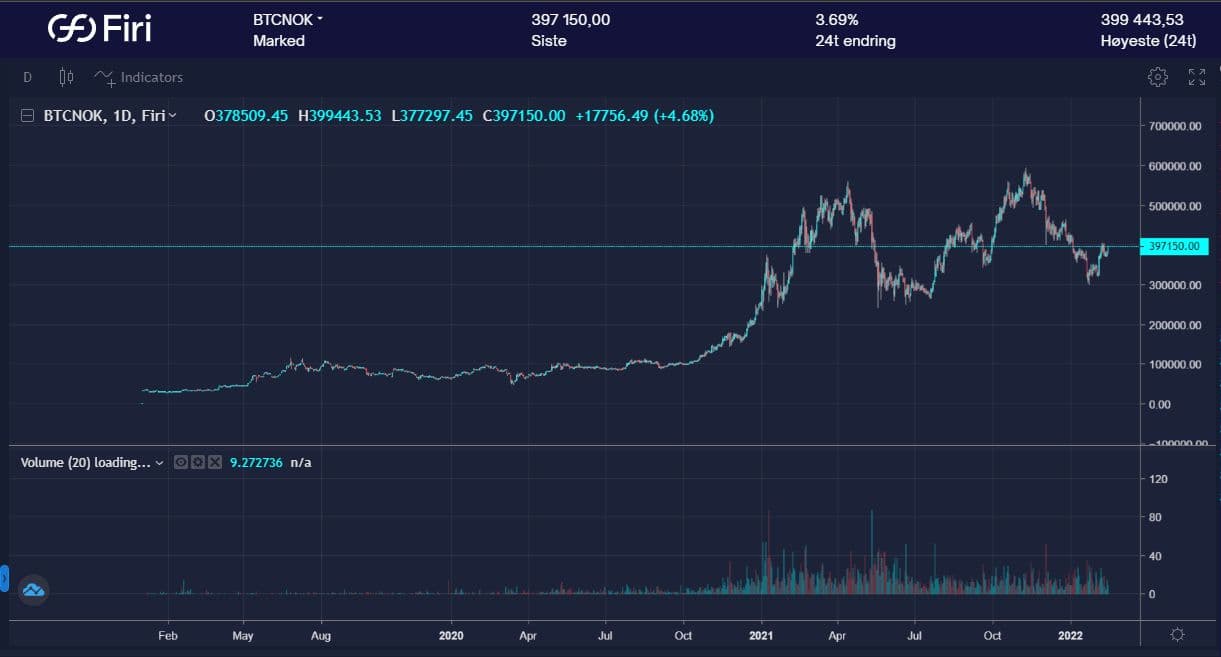
Order book and trade history
The other thing you will see is the order book and trade history. The order book tells you about the quantity and at what price others in the market want to trade, and the trading history shows similar information about previous trades. You can use the information in the order book to determine where you might want to buy or sell.
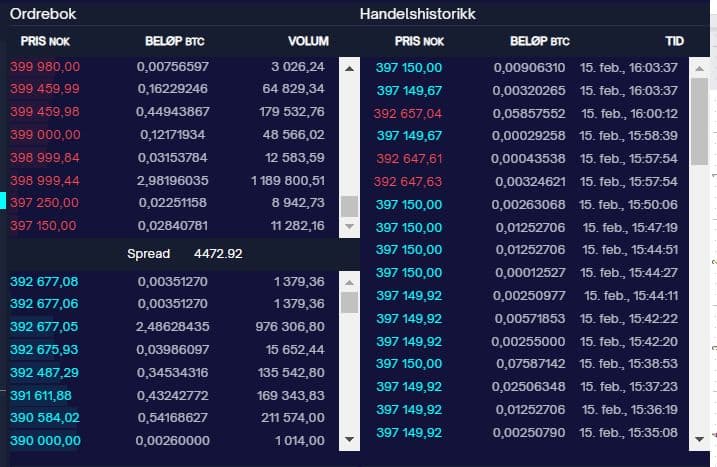
Order
Finally, you will see a panel for placing buy or sell orders as so-called "limit orders". Here you enter the price you want to buy or sell for, how much, and finally you place the order in the order book. In practice, this means that you place a bid to buy Bitcoin (or another crypto) at a specific price.
There are two types of orders that can be used when buying or selling:
- Market order: (Market order): Where you want to complete the order immediately, and thus at the price that is currently available. The advantage of this is that it is quick and easy, and you can be sure that your order will be filled. To complete this type of trading at Firi, go to the simple solution for buying and selling called "trading"
- Limit order: You want to buy a certain quantity at a certain price. You place an order for this, and wait until this order can be filled by the market. When sufficient Bitcoin is available for sale at the price you want, the order will be filled. If the price is higher than the price you want to buy for, and which you put in the order, you must wait until the price matches this before the order is executed. The same goes for selling.
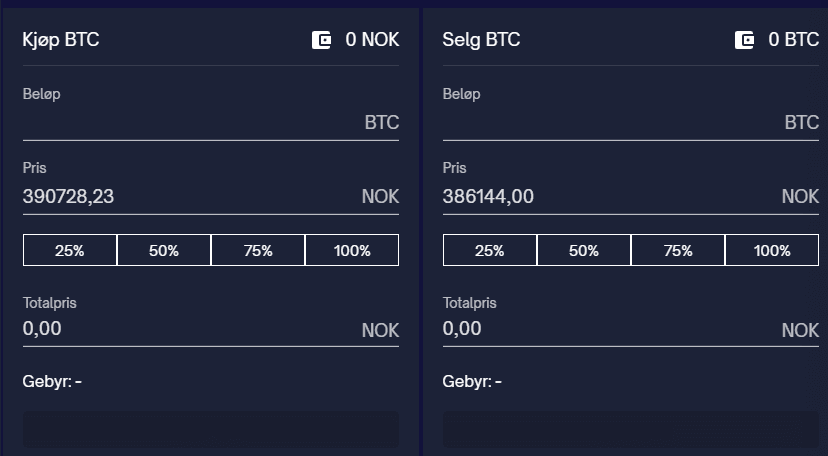
The Benefit of Using Advanced Trading
The advantage of using advanced trading at Firi is that you can decide in advance what price you want to buy for or sell for. And then you can rather concentrate on other things. Once you have placed a bid, you do not need to think about this anymore, and can be sure that the order will be filled when the price reaches the levels you want. This way you can ensure that you automatically get bought or sold at specific levels without having to monitor the price and be ready with the "buy button" when the price reaches a certain level.
How to get started with a crypto savings account
You can find crypto savings in the Firi app on your mobile. Crypto saving is easy to get started with once you have created an account with Firi.
You will find crypto saving as an option in the Firi app. Then just start swiping through the wizard.
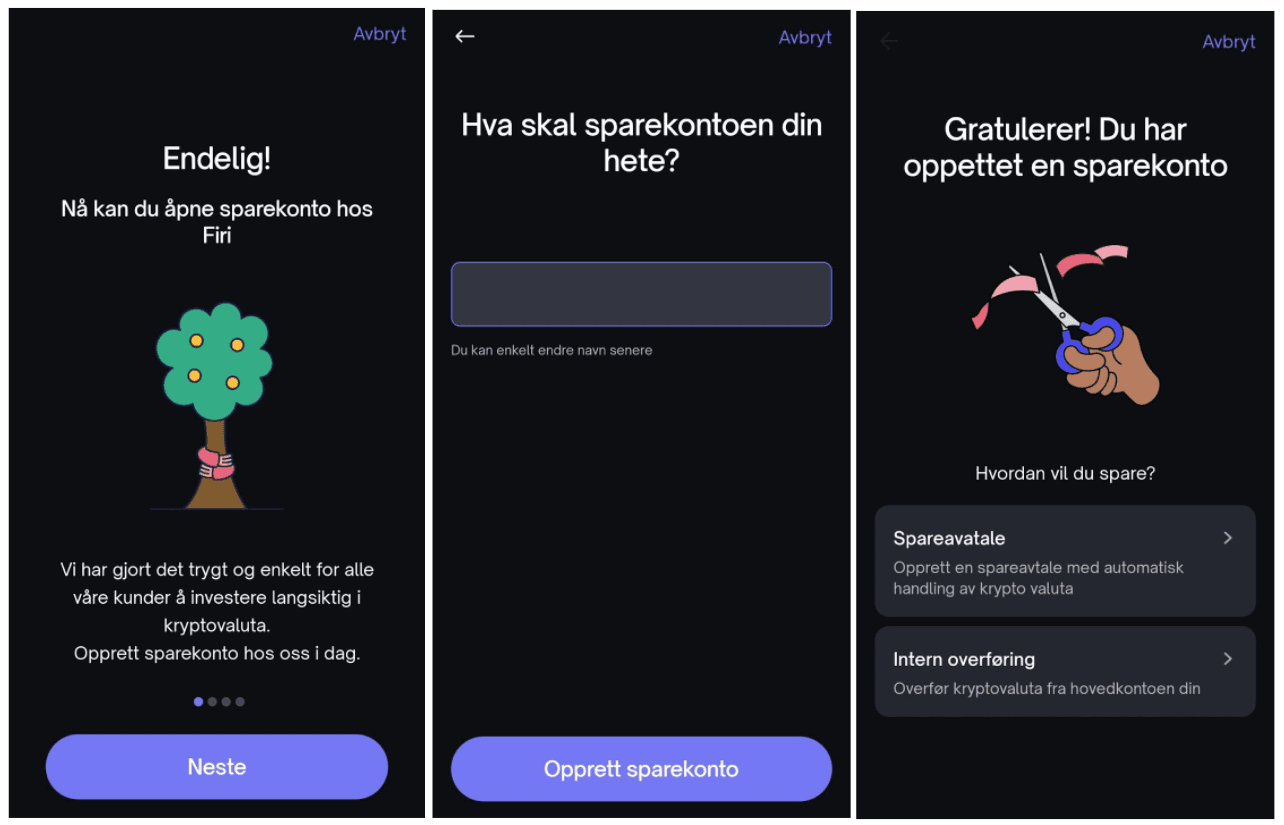
- Start by giving the savings account a name and click create. Now you're up and running!
- Then you need to choose the method you want to use to transfer money. You can either use funds you already have in Firi, or set up a fixed payment in your online bank.
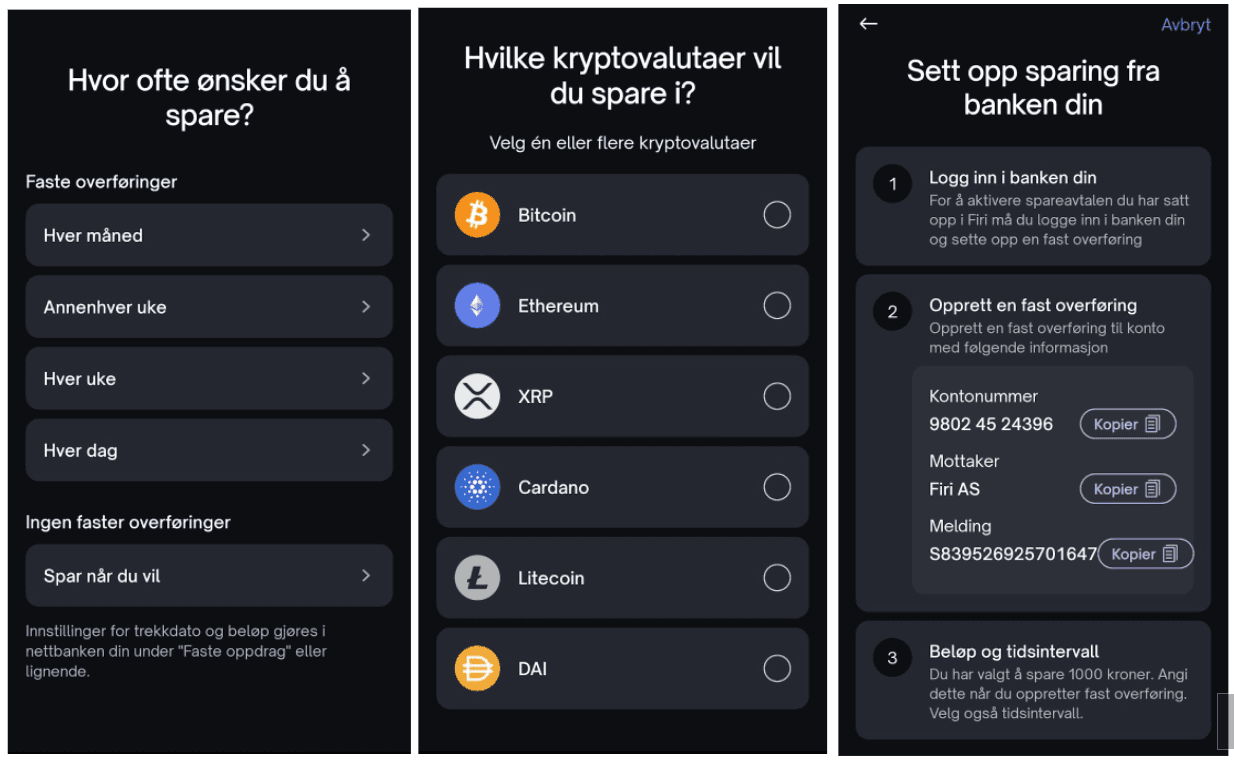
- Choose how often you want to save, what amount and in which cryptocurrency (s). You can split the amount between several cryptocurrencies if desired.
- When you have completed the setup, you create a fixed transfer in your online bank and use the information you get in the guide.
- Congratulations, you have set up fixed savings in Firi. Of course, you can also make changes to this agreement whenever you want.
We hope this guide gives you a slightly better overview of how to set up "Kryptosparing" Crypto Saving. You can read more about Crypto Saving here
How to use Firi's rewards program
At Firi, you can receive prizes for recruiting friends and family. You can read more about Firi Fordel on this page.
Did not find the answer to your question?
You can get answers to frequently asked questions by visiting our FAQ-page. We answer frequently asked questions about all the different aspects of our services. You can also contact our customer service at chat or