
How to buy XRP (Ripple)?
Ripple is the name of the company that created XRP. The company exists separately from XRP. Although XRP is often mistakenly referred to as Ripple, the name of the cryptocurrency is XRP.
To buy XRP from Firi, you have two options.
- One is to deposit money via bank deposit and then buy.
- The second is to buy directly with Vipps, Apple Pay, Google Pay or a bank card.
In this article we will show you the different ways you can buy XRP at Firi.
If you want to read more about XRP you should read this article.
Create a Firi-account
To trade XRP with Firi, you must first complete three simple steps.
Create a Firi account.
Before you can buy XRP, you need to create a Firi account using your email or Vipps account.
Verify your account.
To be able to buy crypto at Firi, you need to verify your account. You do this easily by connecting to your digital id (BankID or MitID) and completing a simple customer-control form (KYC).
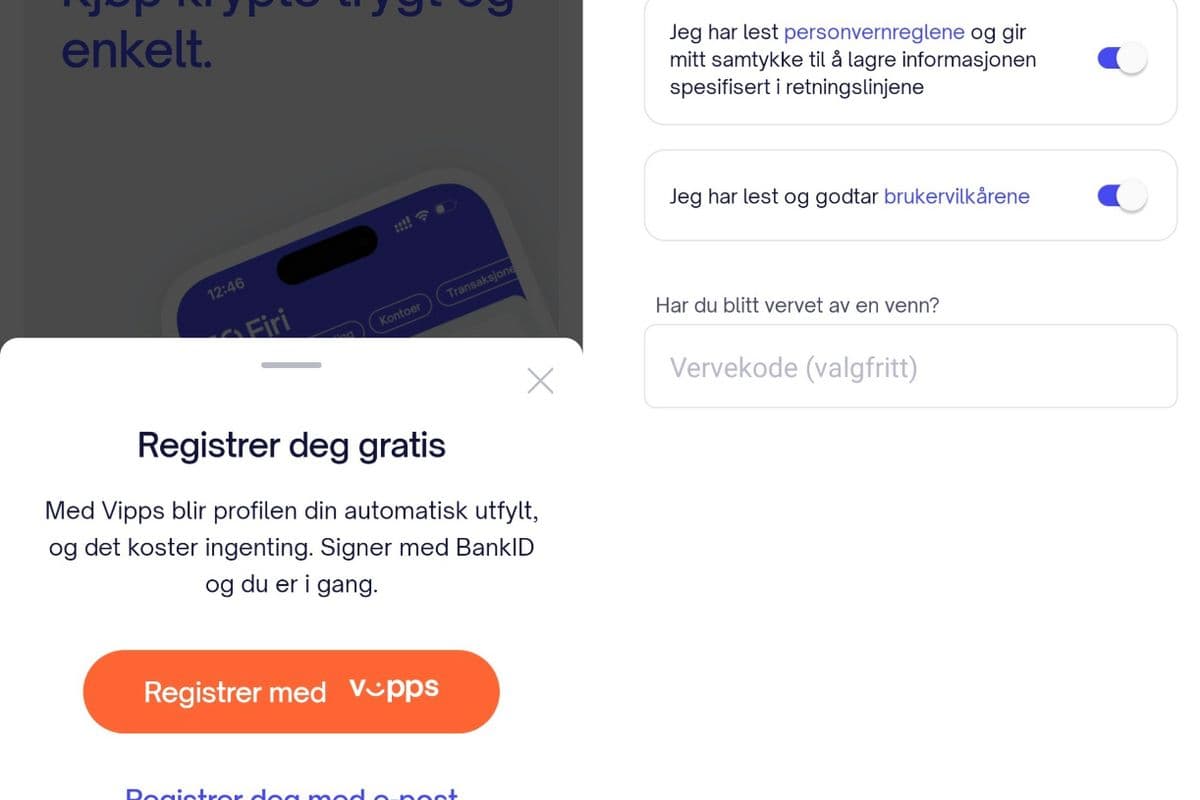
Invest safely in crypto.
To be able to buy XRP at Firi, you have several options:
- Fastest: Buy XRP instantly with Vipps, card, Apple Pay or Google Pay.
- Cheapest, but time-consuming: Transfer money to Firi from your bank and buy XRP.
When you buy XRP in the Firi app, you are trading directly with Firi. To set the exchange rate here, we use a global price index. We add a price markup of 1-3 percent, based on the market situation, volatility and how much crypto is traded at Firi.
How to make a deposit on Firi.
At Firi, there are several ways to make a deposit:
- Fastest: Skip deposits and make direct purchases with Vipps, card or Apple Pay or Google Pay.
- Choose the option Vipps, card, Apple Pay or Google Pay.
- Follow the flow of our partners.
- Come back to Firi and buy the crypto you want.
- Time to receive the deposit: Immediately.
- Buy XRP with Vipps on Firi.
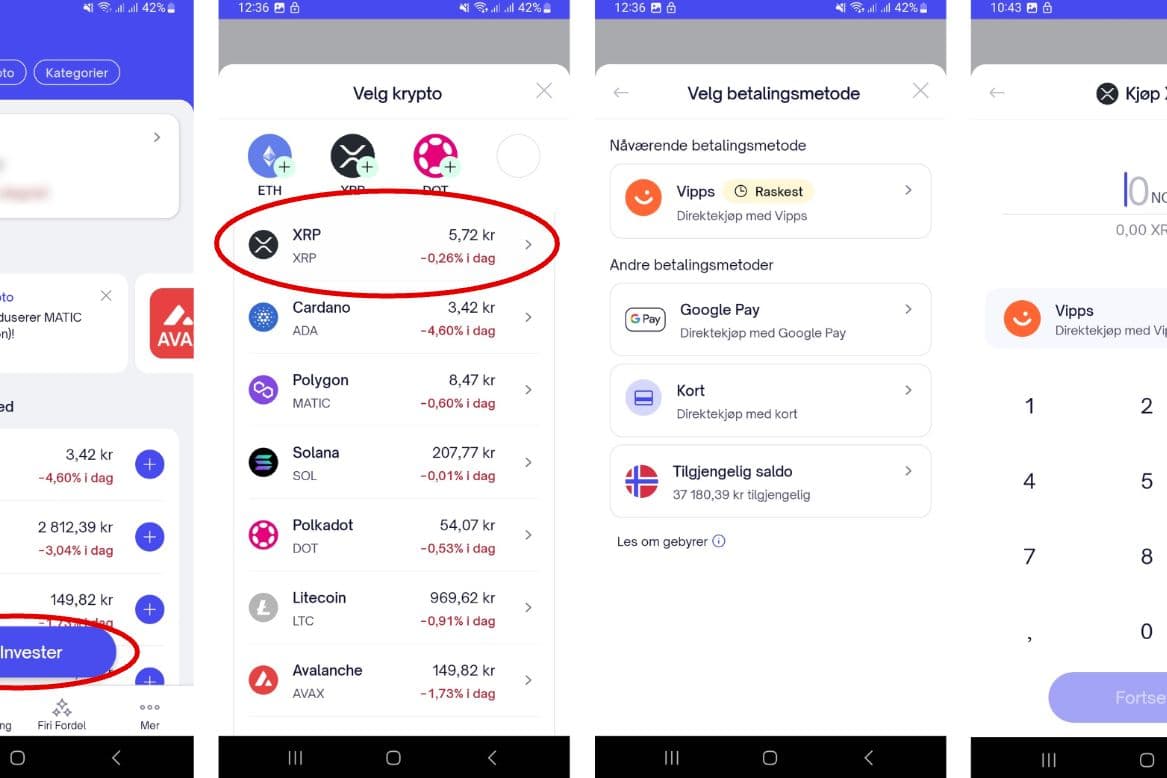
- Free, but takes time: Transfer via online banking.
- Go to "My holdings" in the app
- Select the option "Deposit norwegian/danish kroner".
- Choose "Transfer via online banking".
- Enter the amount
- Enter the bank you wish to pay from in the search field.
- Give access to the account you want to pay from.
- Sign the payment with BankID.
- Time to receive the deposit: Anything from five minutes to three banking days, depending on which bank you have.
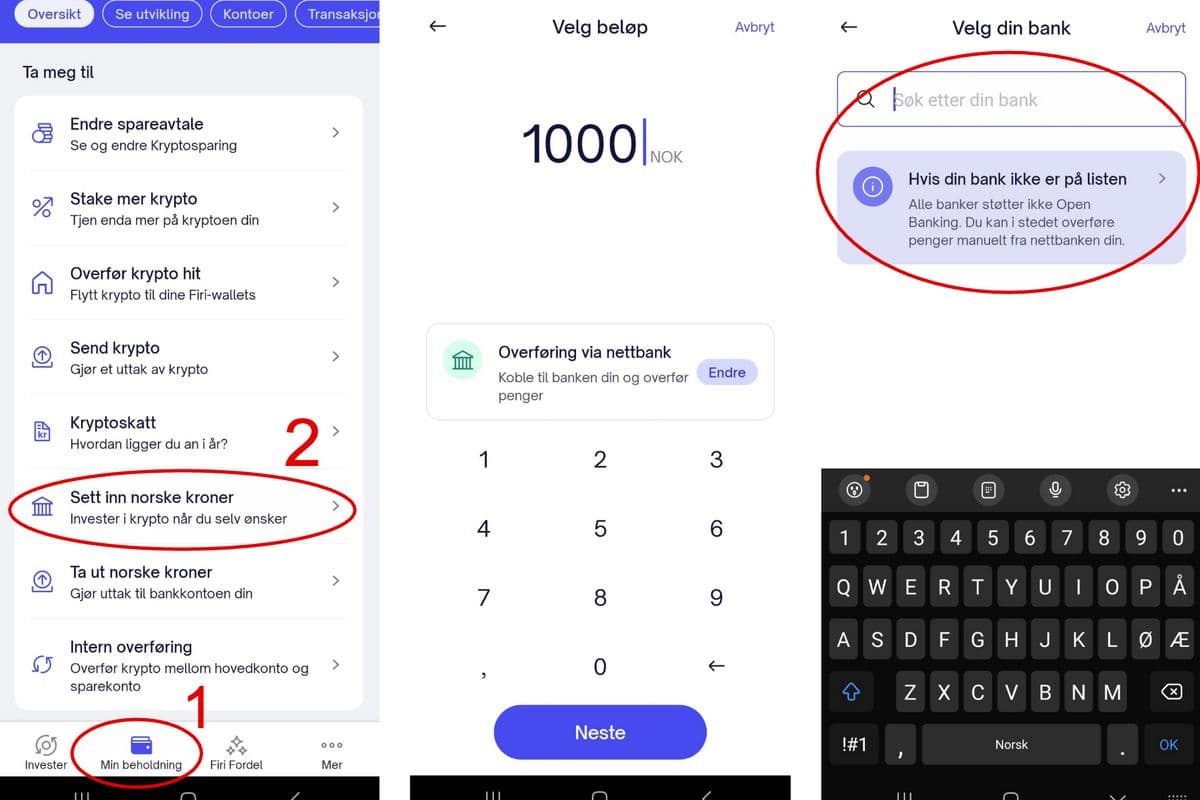
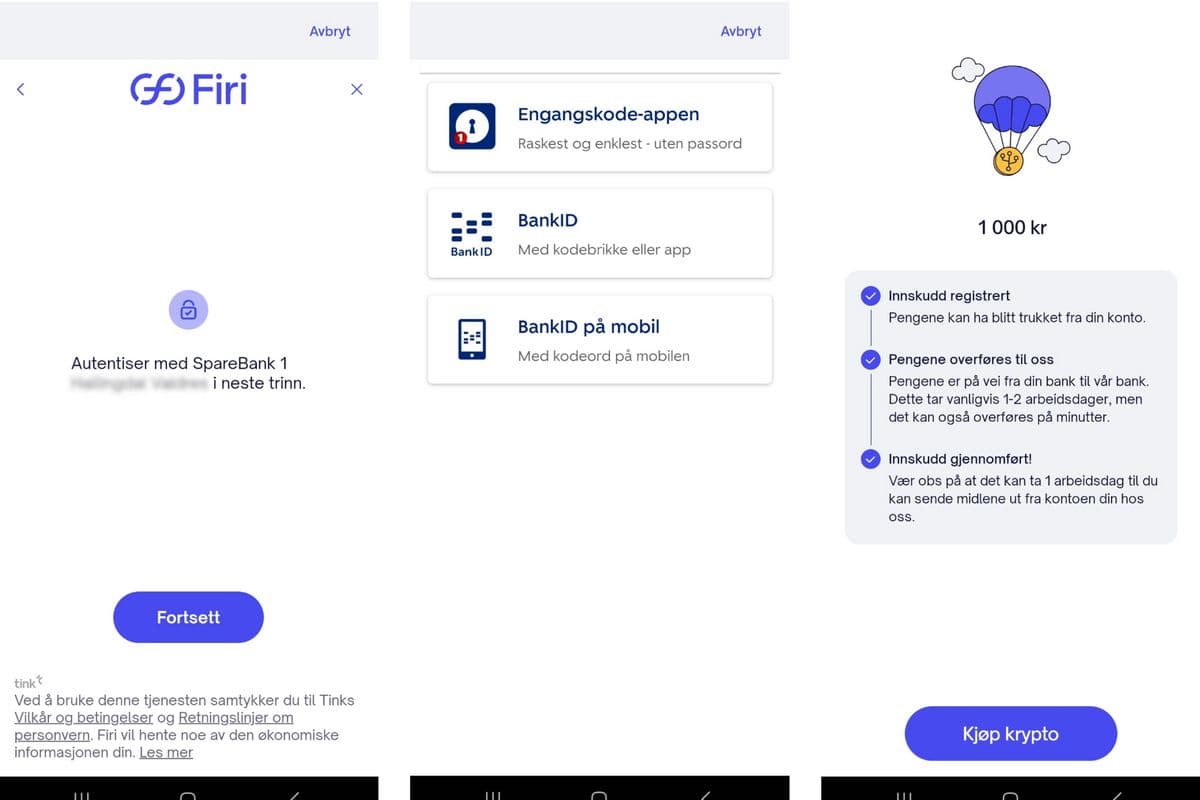
- Free, but takes even longer: Manual deposit to account number.
- Go to "My holdings" in the app
- Select the option "Deposit norwegian/danish kroner".
- Select the "Manual Transfer" option.
- Log in to your online bank.
- Create a transfer/payment to the account information you are given.
- Enter optional amount.
- Time to receive the deposit: Between one and three banking days, depending on which bank you have.
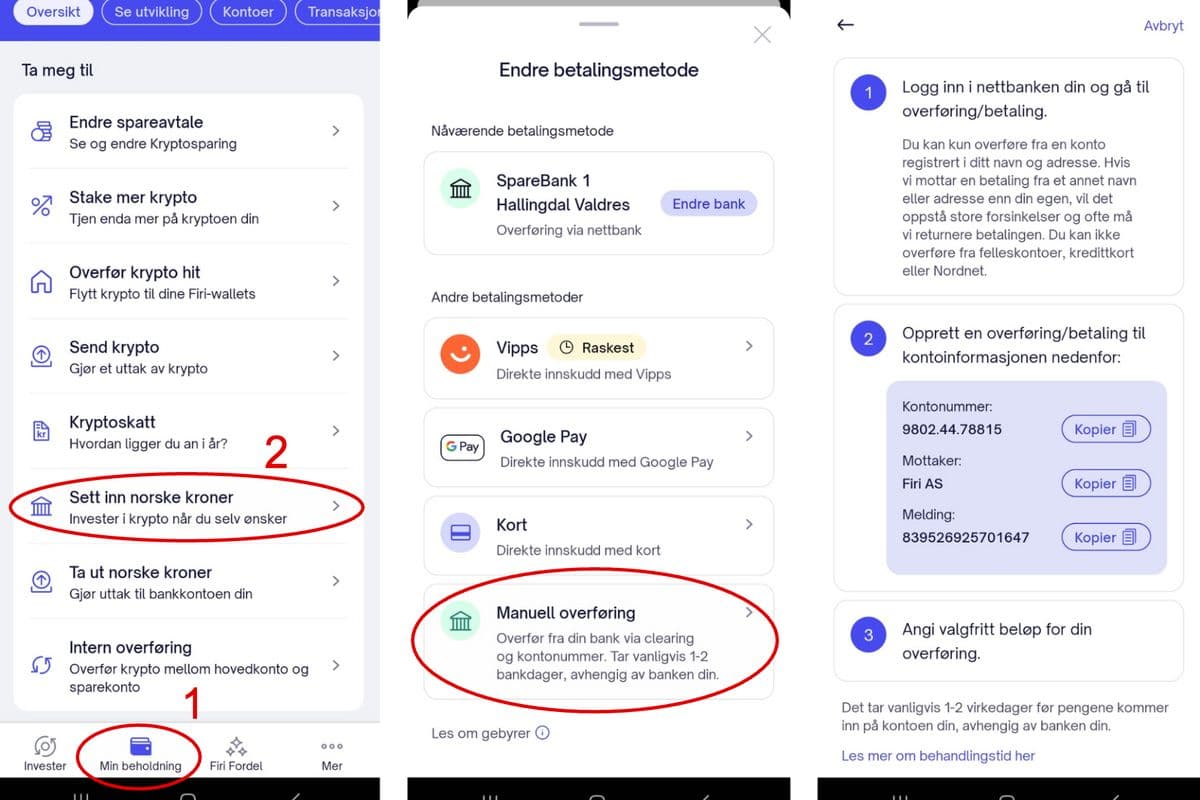
Once your deposit is in the Firi account you can easily buy XRP in the Firi app.
How to buy XRP at Firi
- Click on "Invest"
- Select XRP from the list of cryptocurrencie
- Select payment method: Available balance
- Enter the amount you wish to trade for and complete.
Furthermore, when you trade you will get the best available price of XRP at the time you trade (market order). However, if you wish, you can enter buy orders at specific prices in advanced trading. We will return to that later in the article. Advanced trading is only available via browser.
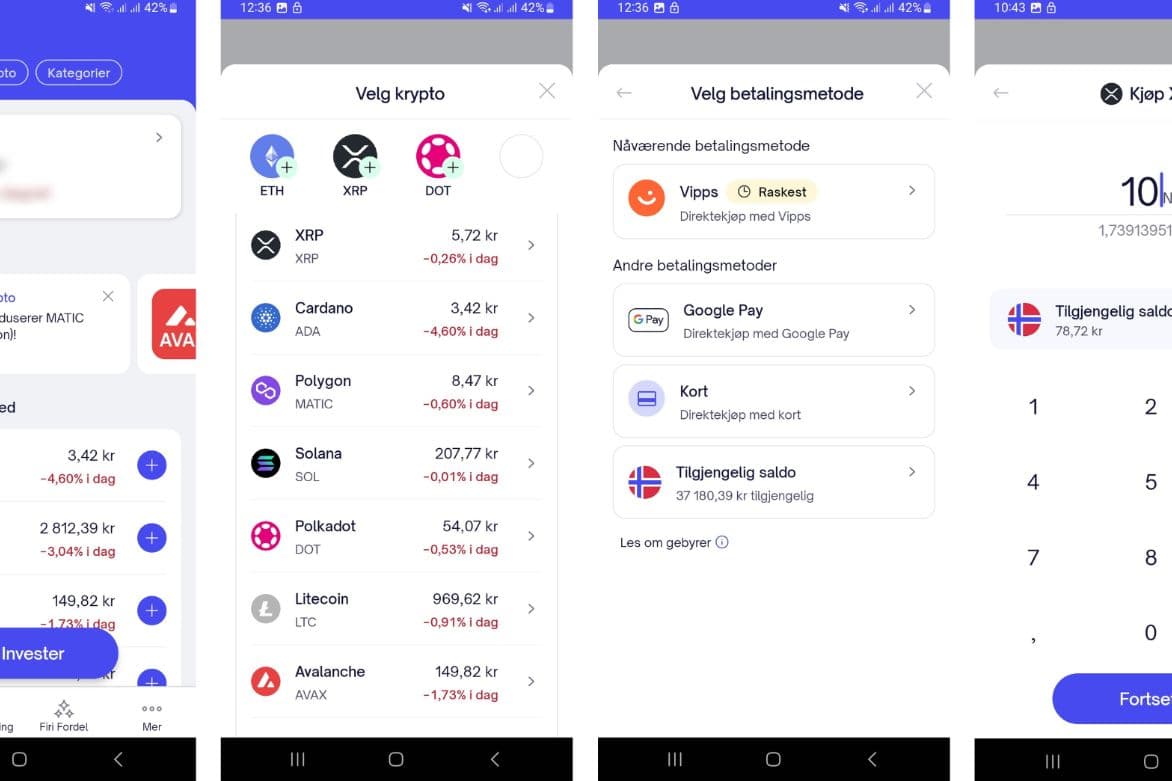
Buy XRP through Advanced Trading
How to make a purchase with Advanced Trading:
- Log into Firi and click on “Advanced Trading” on the left side of the Firi dashboard.
- Make sure the market you choose in the top left corner is XRPNOK.
- Find the box that says "Buy XRP".
- Enter the amount of XRP you want to buy in the “Amount”-field.
- Enter the amount you want to pay per XRP in the “Price”-field.
- Click on “Buy XRP”.
- When the market price matches the order you have placed, the purchase is automatically executed.
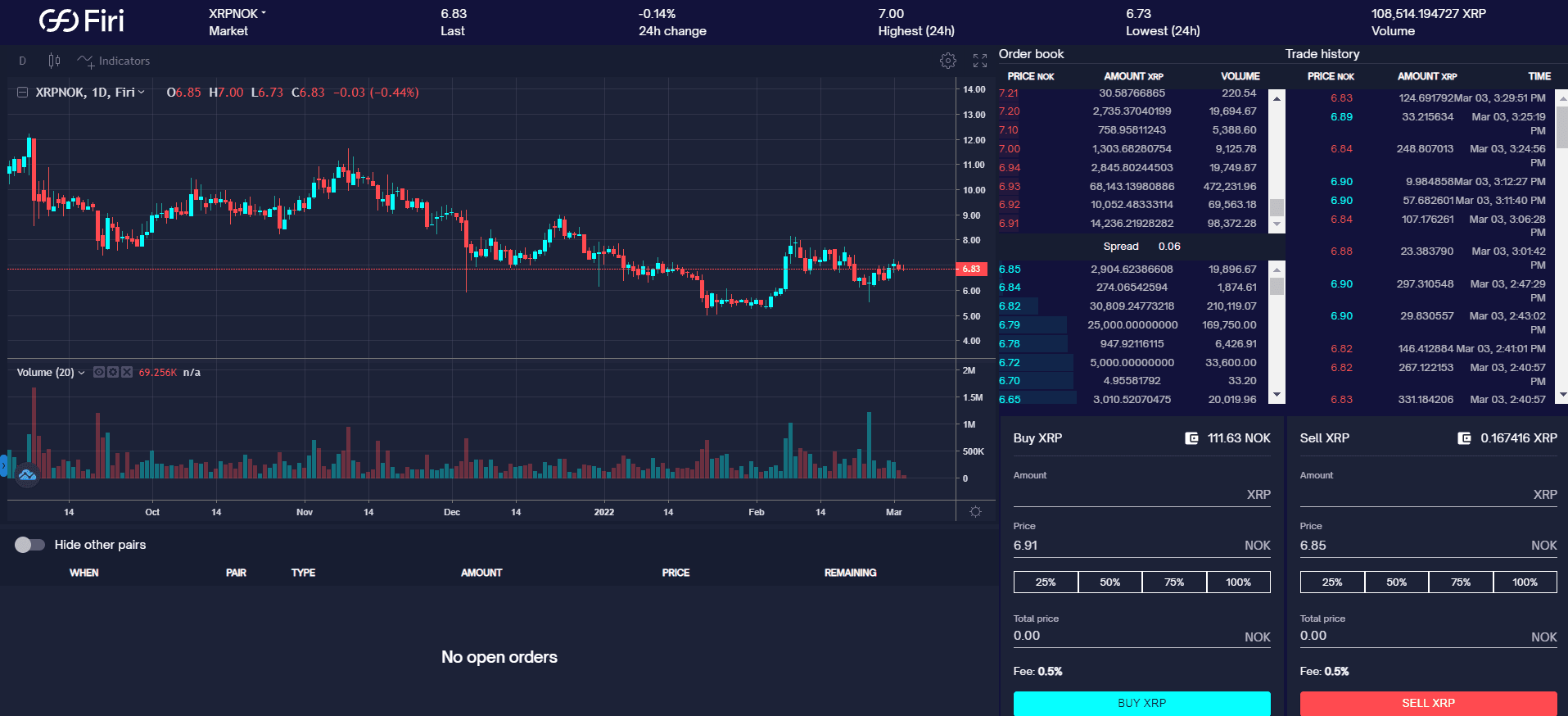
If you have followed these steps, you are now the proud owner of XRP. You can see your balance in the XRP-Wallet and other relevant information by clicking on “Main Account” on the Firi dashboard.
If you want to learn more about XRP, you can read about it here