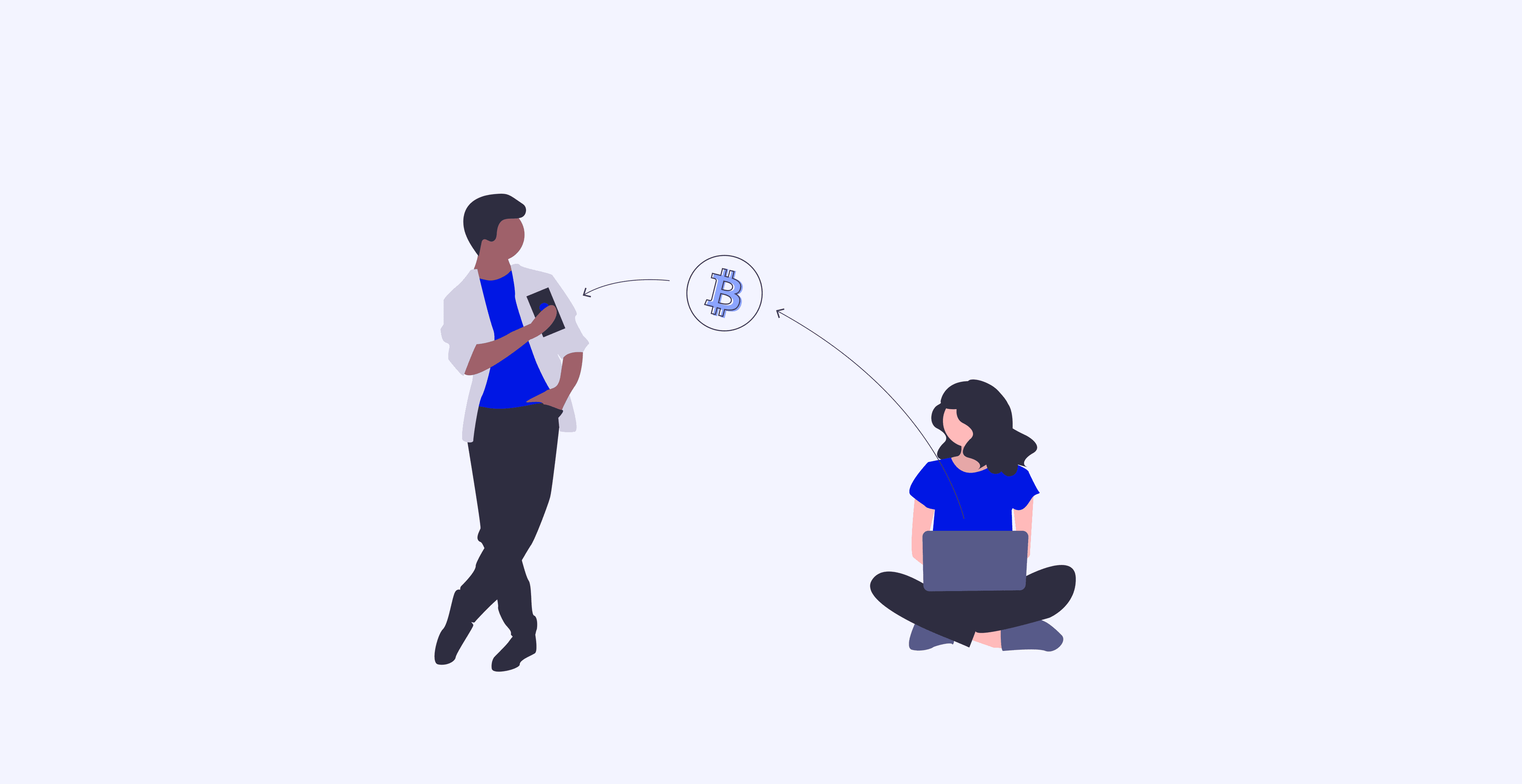
How to transfer cryptocurrency from other platforms to Firi
This article explains how to transfer cryptocurrency from another platform to Firi, as well as the rules that apply to these types of transfers. From July 2025, new EU regulations for crypto transfers will take effect. These requirements are similar to those applied by banks and other financial institutions and are designed to combat fraud and protect the integrity of the crypto market. We go into more detail about the rules later in the article. First, let’s walk through how to transfer crypto to Firi.
How to transfer cryptocurrency to Firi
1. Locate your Firi deposit address
- Open the Firi app and go to your Holdings.
- Select Deposit → Receive crypto.
- Choose the cryptocurrency you want to transfer (for example Bitcoin, Ethereum or XRP).
- Follow the instructions in the app. Firi will show you your personal wallet address, and in some cases you will also receive a required tag or destination code.
2. Send your cryptocurrency from the other platform
- Log in to the platform where your crypto is stored (e.g. Binance, Coinbase, Metamask or similar).
- Choose Send or Withdraw.
- Paste the address and any required tag/destination code from the Firi app.
- Select the same network Firi has specified for the currency.
- Review the amount, network and any tag/memo before confirming. Some cryptocurrencies require a “destination code”, “tag”, or “memo” — the app will tell you if this is needed.
After you send the transfer, you can track it on the blockchain. Once Firi confirms the transaction, your balance will update.
💡 Important: Always double-check the address and network. Sending to the wrong address or network may result in permanent loss of funds. Crypto transactions cannot be reversed.
If you’re asked for additional information: Due to the Travel Rule or KYC/AML regulations, exchanges may sometimes ask for details such as who you’re sending to or whether the wallet belongs to you. This usually takes only a moment, and you’ll be guided through it.
Choosing the correct network when transferring to Firi
You’ll receive clear guidance in the app on which network to use for each supported cryptocurrency. Although we keep this list updated, the in-app instructions are always the most accurate source.
| Bitcoin (BTC) | Use the Bitcoin network. |
|---|---|
| Ethereum (ETH) | Use the Ethereum network (ERC-20). |
| BNB | Use Binance Smart Chain (BEP-20). |
| XRP | Use the Ripple network. A tag may be required. |
| USD Coin (USDC) | Use the Ethereum network (ERC-20). Important: Other networks such as Solana or Binance Smart Chain are not supported for USDC on Firi. Using the wrong network will result in permanent loss of funds. |
| Cardano (ADA) | Use the Cardano network. |
| Dogecoin (DOGE) | Use the Dogecoin network. |
| Solana (SOL) | Use the Solana network. |
| Polkadot (DOT) | Use the Polkadot network. |
| Litecoin (LTC) | Use the Litecoin network. |
| Chainlink (LINK) | Use the Ethereum network (ERC-20). |
| Avalanche (AVAX) | Use the Avalanche C-Chain (Contract Chain) |
| Stellar (XLM) | Use the Stellar network. A memo may be required. |
| Polygon (POL) | Use the Polygon network. |
| Uniswap (UNI) | Use the Ethereum network (ERC-20). |
| Aave (AAVE) | Use the Ethereum network (ERC-20). |
| Sandbox (SAND) | Use the Ethereum network (ERC-20). |
| Decentraland (MANA) | Use the Ethereum network (ERC-20). |
New rules for crypto transfers
From 1 July 2025, the EU’s new Travel Rule requirements will apply to all crypto transfers within the EU/EEA. These rules aim to prevent criminal misuse of cryptocurrency services and increase transparency across the market. They apply to all platforms operating in the region, including both Firi and major global exchanges like Binance, Coinbase and OKX.
What is the Travel Rule?
The Travel Rule requires certain information about both the sender and the recipient to accompany a crypto transaction. This means you may occasionally be asked to provide additional details — for example whether you’re sending to your own wallet or someone else’s, and which platform the recipient uses. All information is processed securely and in line with Norwegian/Danish and EU privacy regulations.
The purpose of these requirements is to prevent fraud, money laundering and other financial crime by increasing traceability.
What this means when sending crypto from Firi
For most users, very little changes. You may occasionally need to provide additional information before sending crypto, but the app will guide you step-by-step. These questions are not meant to complicate things — they’re required by EU regulations and help protect both you and the platform.
What this means when depositing crypto to Firi
The same applies when you transfer crypto to your Firi account. You may be asked to confirm who the sender is. If you’re sending from your own account on another platform, simply state that the transfer is from yourself to your own Firi wallet.
Frequently Asked Questions
Is it safe to deposit cryptocurrency into Firi?
Yes — as long as you send a cryptocurrency supported by Firi and follow the guidance provided in the app. You can view the full list of supported assets here.
What happens if I choose the wrong network when transferring crypto?
If you use the wrong network, the funds may be lost permanently. Always make sure the network matches the one Firi specifies for that currency.
How do I avoid mistakes when transferring crypto to Firi?
Double-check the address, network, and any required tag/memo before you send the transaction. If you are unsure, you can chat with support directly in the Firi app or contact [email protected]. Many users also choose to send a small test transaction first, then send the full amount once they’ve confirmed that the deposit went through successfully.
Why might Firi ask for documentation?
To comply with regulations and protect you as a customer. This is standard practice for all regulated crypto platforms.
Does the Travel Rule only apply to Firi?
No. The Travel Rule applies to all crypto platforms operating within the EU/EEA.
Is my information secure?
Yes. Firi follows strict standards for data security, privacy, and the handling of customer information.
