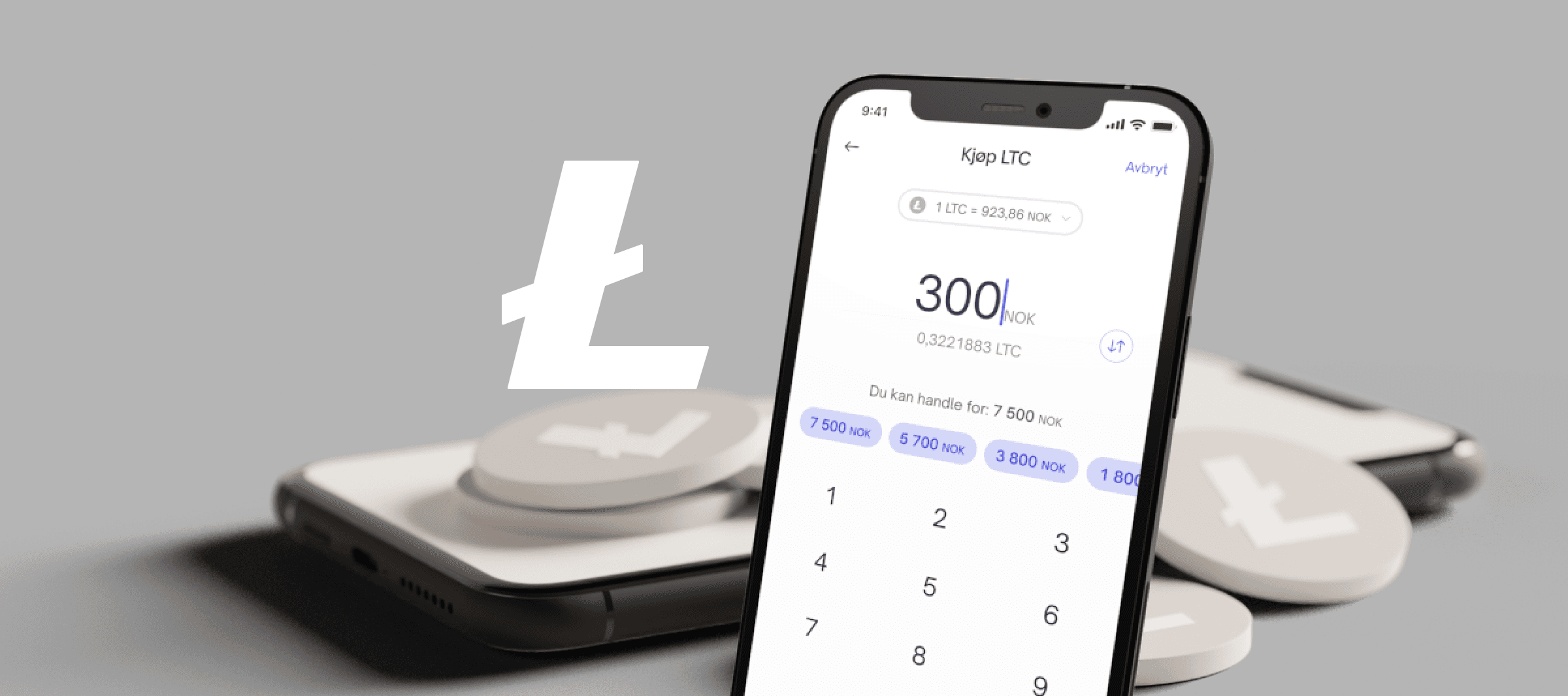
How to buy Litecoin (LTC)
In order to buy Litecoin with Firi, you must first complete 3 easy steps.
Litecoin is the name of Litecoin's protocol. When talking about Litecoin's cryptocurrency, it is referred to as litecoin (with a small L) or LTC.
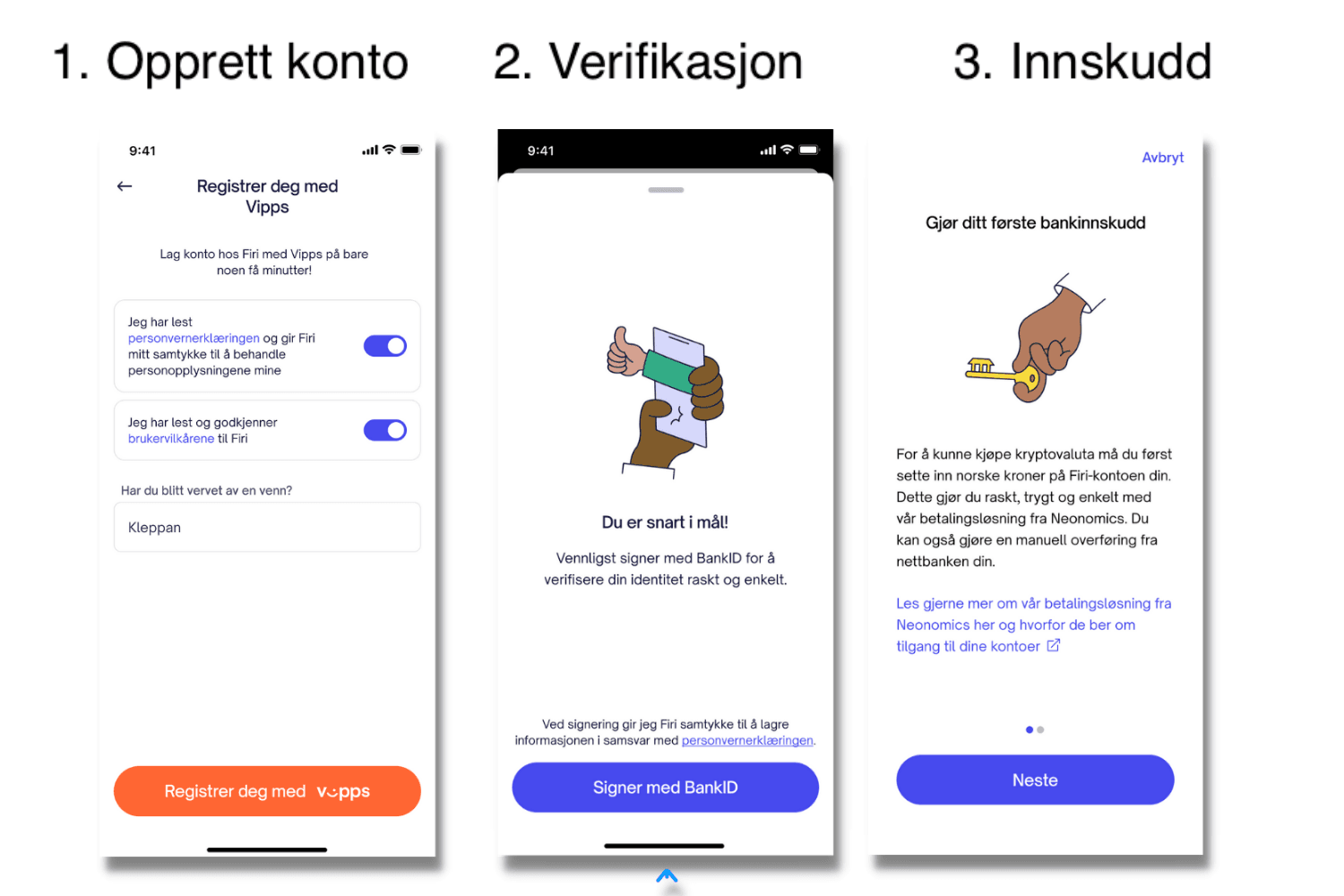
1. Create a Firi account
Before you can buy Litecoin, you need to create a Firi account using your email or Vipps account. You can create a username and receive a welcome bonus here.
2. Verify your account
To be able to shop on Firi, you need to verify your account. You do this easily by connecting to your BankID and completing a simple customer-control form.
3. Making a deposit or buy crypto with card, Vipps or ApplePay.
To be able to buy Litecoin on Firi, you must make a deposit in NOK. After making a deposit, you can easily use NOK to buy Litecoin on Firi. You can also choose to buy crypto directly with card, Vipps, or ApplePay.
How to make a deposit on Firi
Firi offers 2 alternative ways of making a deposit. You can either make a deposit via Firi automatically by connecting to your online bankor by transferring money manually to an account number.
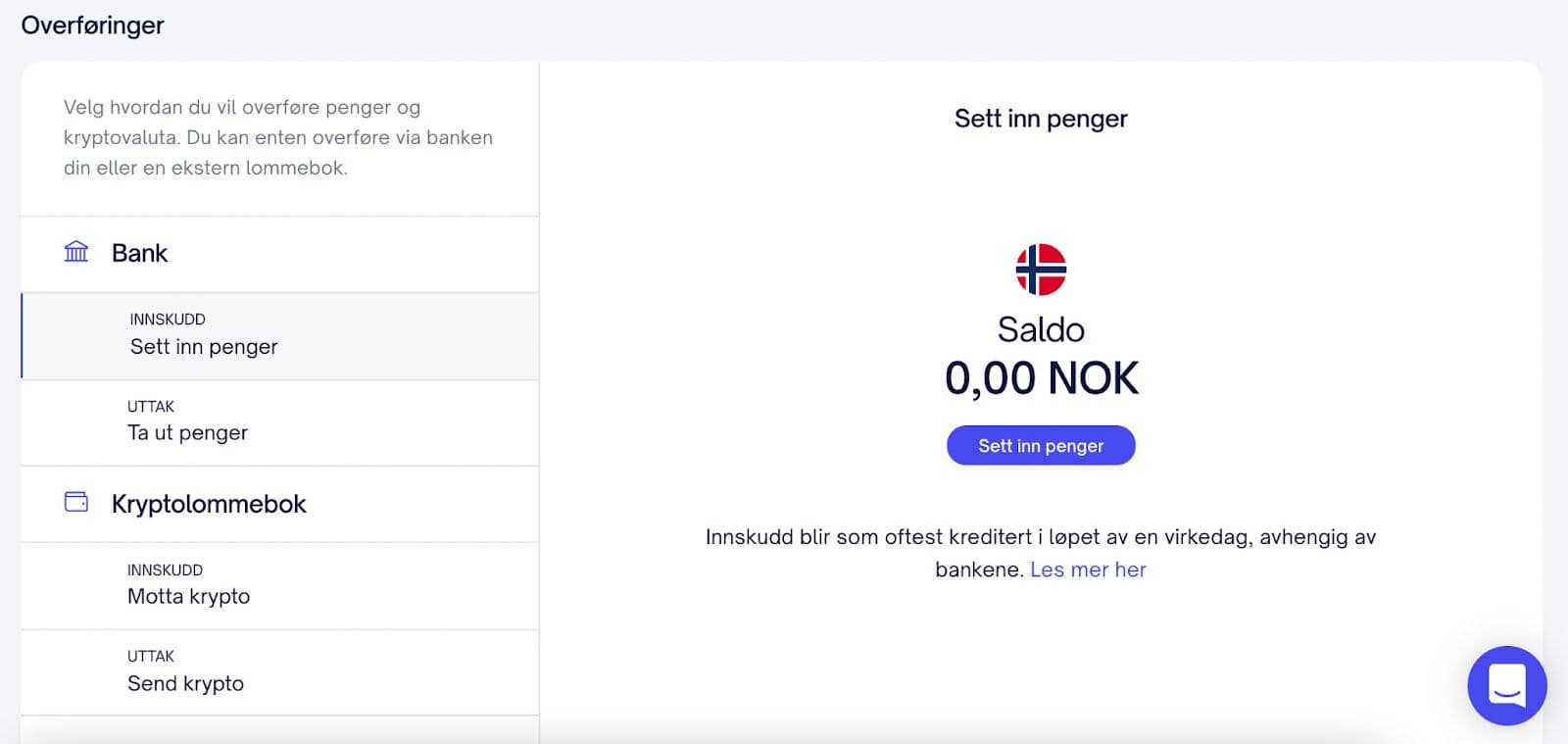
Whether you want to make a deposit manually or automatically, you must go to the the deposit page on the website.
On the Firi app, you can find the deposit page under the “Overview” tab and tapping “Deposit money”. If you use Firi on a web browser, you can find the “Deposit” page on the “Main Account” tab.
Option 1: Make a deposit automatically without logging into your online bank.
- Click on “Deposit money”.
- Enter the bank you want to pay from in the search field.
- Allow access to the account you want to pay from with your BankID.
- Enter the amount and sign for the payment with BankID.
Option 2: Make a manual transfer via your online bank.
- Click on “Deposit money”.
- Click on the “Manual transfer”-option.
- Use the designated account number and messages to make a manual deposit.
- Go to your online bank and transfer the amount you want to deposit with Firi.
Processing the deposit usually takes up to 1 business day.
How to buy Litecoin on Firi
At Firi, you have two options for buying Litecoin after you have made a deposit.
You can either buy Litecoin automatically on Trade, or you can buy Litecoin manually by placing an order on Advanced Trading. Advanced Trading is only available on a browser.
Buy Litecoin through Trade
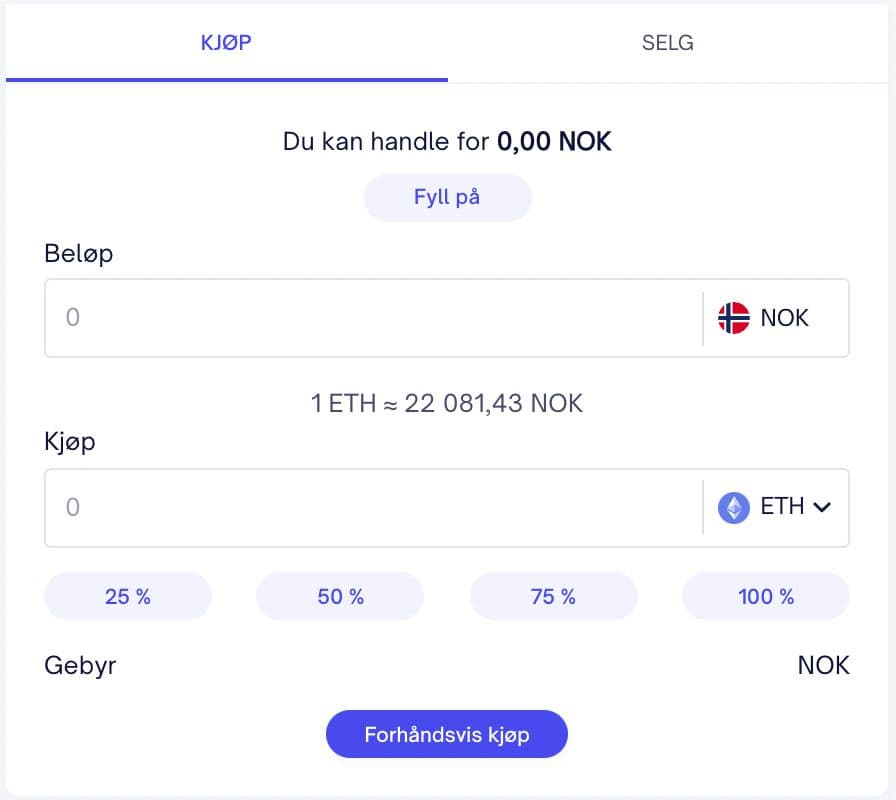
How to make a purchase through Trade:
- Log into Firi and tap on the “Trade”-tab.
- Select the tab that says “Buy” or “Buy crypto”.
- Select LTC as the cryptocurrency in the bottom field.
- Enter the amount for which you want to buy Litecoin in NOK.
- Tap “Preview Purchase” and “Finish”.
Buy Litecoin through Advanced Trading
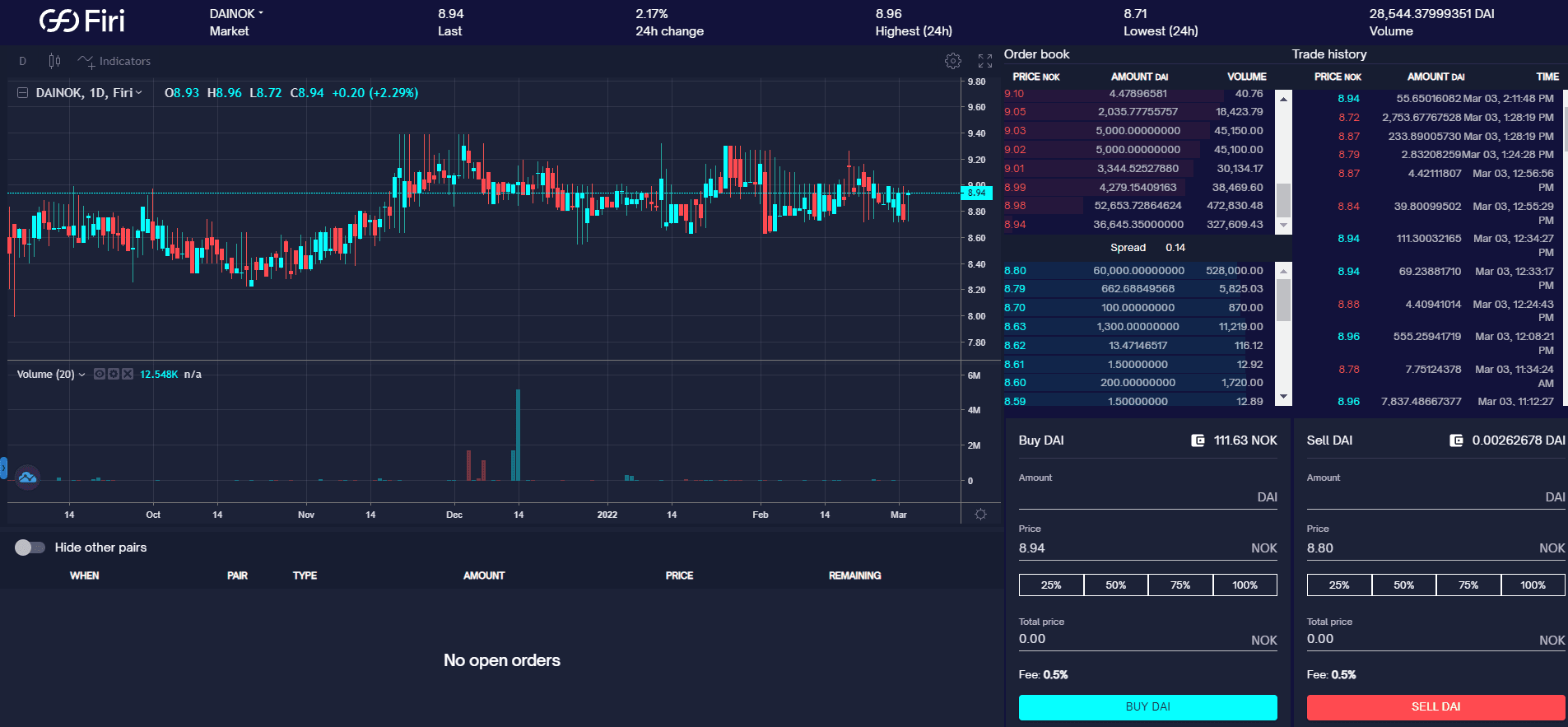
How to make a purchase with Advanced Trading:
- Log into Firi and click on “Advanced Trading” on the left side of the Firi dashboard.
- Make sure the market you choose in the top left corner is LTCNOK.
- Find the box that says Buy LTC.
- Enter the amount of Litecoin you want to buy in the “Amount”-field.
- Enter the amount you want to pay per Litecoin in the “Price”-field.
- Click on “BUY LTC”.
- When the market price matches the order you have placed, the purchase is automatically executed.
If you have followed these steps, you are now the proud owner of Litecoin. You can see your balance in the Litecoin Wallet and other relevant information by clicking on “Main Account” on the Firi dashboard.
If you want to learn more about Litecoin, you can read about it here